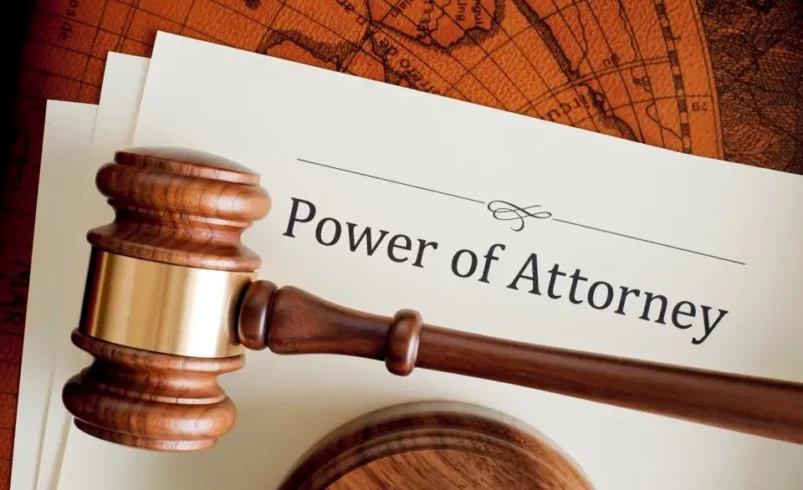Protect Your Data by Being Malware-Smart

Our lives are intertwined with technology more than ever before. From banking and shopping to communication and entertainment, almost every aspect of daily life relies on the internet and connected devices. This digital convenience comes with a dark side: malware. Malware, short for malicious software, is designed to infiltrate, damage, or steal data from your devices without your consent. While sophisticated attacks often make headlines, everyday users are at risk. Protecting your data starts with understanding the threats, recognizing warning signs, and adopting smart habits. Being malware-smart is about fostering a proactive mindset toward digital security.
Understanding the Different Types of Malware
Malware comes in many forms, each designed to disrupt, steal, or damage data in unique ways. Viruses attach themselves to programs or files, spreading quickly across systems, while Trojans disguise themselves as legitimate software to trick users into installing them. Spyware silently monitors activity, collecting sensitive information like passwords and browsing habits. Even seemingly harmless adware can slow down devices and compromise privacy. Among these threats, ransomware is particularly dangerous, locking files until a payment is made, making it crucial to understand ransomware attacks and response strategies to mitigate potential damage. Recognizing and learning about different malware types helps users adopt smarter security habits and remain vigilant.
Keeping Your Software and Devices Updated
One of the simplest but most powerful ways to prevent malware infections is to keep all software and devices up to date. Cybercriminals often exploit known vulnerabilities in outdated operating systems, browsers, and applications to launch attacks. Regular updates patch these security gaps, reducing the risk of infection. Many devices now allow automatic updates, which can ensure you’re always protected without manual intervention. Updating antivirus programs and security tools ensures they can detect the latest threats. By prioritizing updates, you create a strong first line of defense against malware, reducing the chances that your personal or sensitive information will be compromised.
Practicing Safe Browsing and Email Habits
A significant number of malware infections occur through unsafe browsing and email practices. Clicking on suspicious links, downloading unknown attachments, or visiting unsecured websites can quickly introduce malware to your device. Phishing emails are particularly dangerous because they often appear legitimate, tricking users into revealing login credentials or personal information. Practicing caution is important: verify email senders, hover over links to check destinations, and avoid downloading files from untrusted sources. Browser settings can enhance safety, such as enabling pop-up blockers or restricting third-party cookies. Safe browsing and careful email habits dramatically reduce exposure to malicious content.
Using Strong Passwords and Multi-Factor Authentication
Malware often targets accounts by attempting to steal login credentials. One of the most effective defenses is using strong, unique passwords for each account. Avoid common or easily guessable passwords like birthdays or simple sequences. Password managers can help create and store complex passwords, eliminating the need to remember dozens of them. Enabling multi-factor authentication (MFA) adds another layer of protection. Even if malware captures your password, MFA ensures that unauthorized access remains highly unlikely. Combining strong passwords with MFA significantly decreases the risk of your accounts being compromised, keeping personal and financial data safer from cybercriminals.
Regular Backups and Recovery Plans
Even the most cautious users can fall victim to malware, making regular backups a crucial part of data protection. Storing copies of important files in multiple locations, such as external drives or cloud services, ensures you can recover data if it’s compromised or encrypted by ransomware. Creating a clear recovery plan prepares you for potential attacks, reducing downtime and stress. Many cloud services offer automated backup solutions that can run in the background, providing continuous protection. By maintaining up-to-date backups, you mitigate the damage caused by malware and preserve access to critical information.
Educating Yourself and Staying Informed
The world of malware and cyber threats is constantly changing. New viruses, ransomware strains, and phishing tactics emerge regularly, making ongoing education important. Following reputable cybersecurity news sources, participating in online security forums, or even taking short courses can improve your awareness and preparedness. Knowing how attacks operate, the latest trends, and how others have responded helps you anticipate risks and implement effective safeguards. Being malware-smart is not a one-time effort but an ongoing commitment to learning and adapting. With knowledge and vigilance, you strengthen your ability to protect your data and reduce vulnerabilities across all digital interactions.

Protecting your data from malware requires a combination of awareness, preventive habits, and proactive measures. By understanding malware types, keeping devices updated, practicing safe online behavior, using strong authentication methods, maintaining backups, and staying informed, you create a robust defense against cyber threats. In a world where data breaches and digital attacks are increasingly common, adopting a malware-smart mindset is the most reliable way to keep your personal and professional information secure. Staying vigilant today ensures peace of mind and resilience for the challenges of tomorrow.