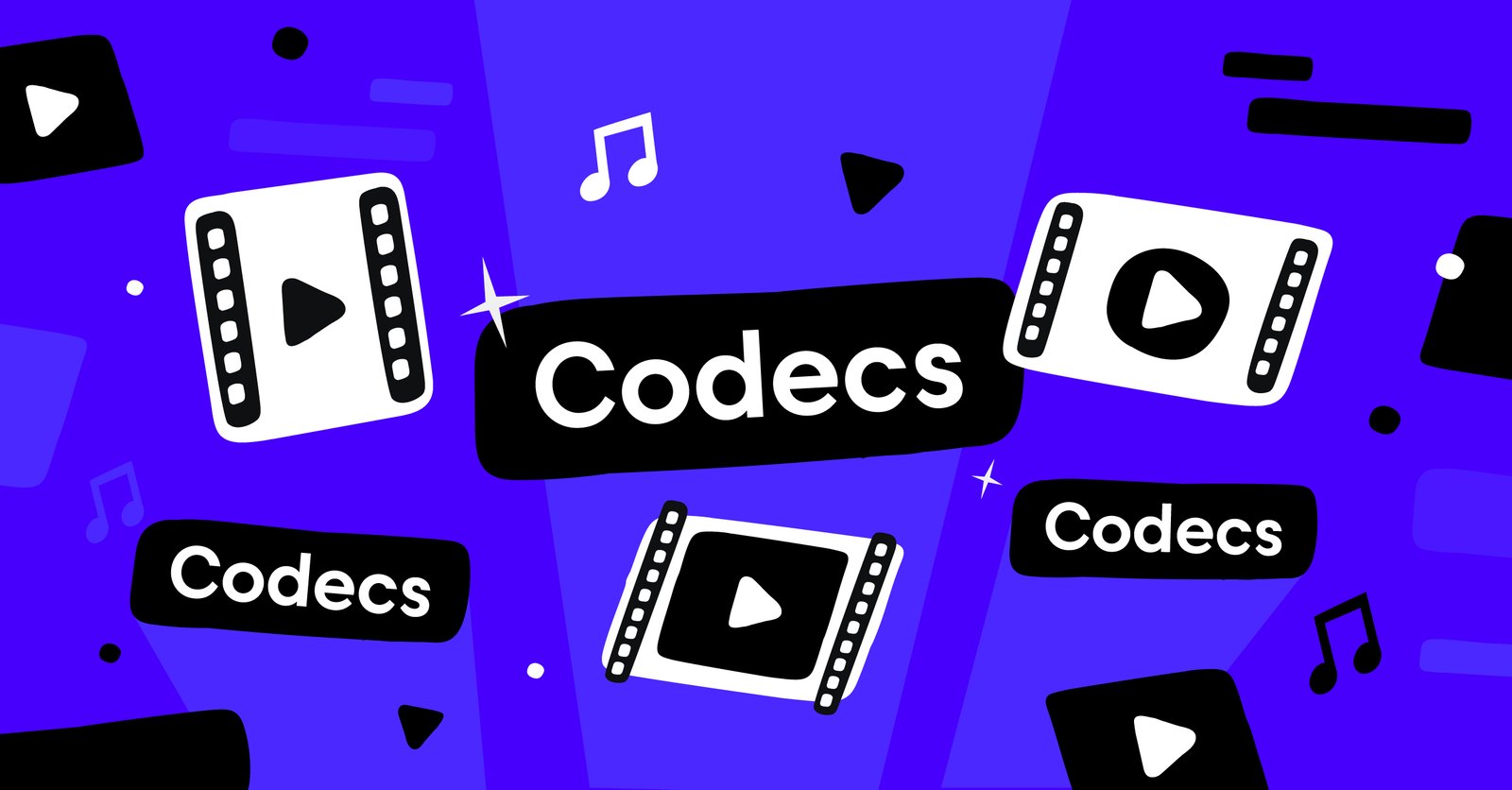How to Choose the Appropriate USB Type: Detailed Guide
Selecting the right USB type can be challenging with the array of connectors available. From USB-A to USB-C, each connector serves distinct roles in data transfer, charging, and
Top 5 Benefits of Using a DC to AC Converter
In today’s technology-driven world, converting DC (direct current) to AC (alternating current) has become increasingly important for various applications. This conversion process is essential for powering devices that
Smartphone Wireless Charging: A Complete Guide
Wireless charging has revolutionized the way we power our smartphones, offering a convenient and cable-free alternative to traditional charging methods. With the proliferation of wireless charging technology, many
Top Features to Look for in MagSafe Cases
In the ever-evolving world of smartphone accessories, MagSafe cases have emerged as a popular choice for iPhone users. But what is magsafe case? Designed for optimal compatibility with
Why Is My Phone Charging Slowly?
Experiencing slow charging can be frustrating, especially when you rely on your phone throughout the day. Several factors can contribute to this issue, ranging from hardware problems to
How Does Standby Mode Impact Your Phone’s Battery Life?
Standby mode is a common feature in smartphones, designed to conserve battery while keeping the device ready for use. Understanding how this mode affects your phone’s battery life
How to Increase Followers on Instagram: Together, we’ll get through Algorithm Changes and learn about how our Safe Growth Strategies can help your content and social media growth.
In this day and age, social media is the keystone for any business, influencers or individual to gain presence. Given that Instagram is a highly visual channel, it
Video Codecs and Choosing Between HLS and DASH for Your Streaming App
As video streaming continues to dominate digital platforms, understanding how to deliver high-quality video efficiently is key for developers. Central to this process is knowing about video codecs
How Technology is Transforming the Entertainment Industry: 5 Real Examples
The entertainment industry is constantly changing, and technology is the driving force behind it. From how we watch movies to how we gamble, technology has brought new ways
Must-Know AI and Automation Trends for WooCommerce in 2024
In the world of e-commerce, which is growing at an ever-increasing pace, it’s vital for merchants to be ahead of the game. In 2024, artificial intelligence (AI) and